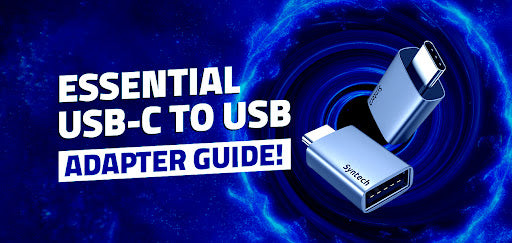
4 USB-C to USB Adapter Features and How to Use Them
USB C has changed how the tech world works. The USB C ports are slowly becoming a part of every device you own. You will find them on your smartphone devices and laptops. The design of USB-C connections has helped with their popularity. No more problems with inserting the USB plug the right way. On the other hand, USB C has created a new set of problems. Not every system that we own contains a USB C port!

This is why you need a USB-C to USB adapter in your arsenal.
If you own a USB-C to USB adapter already, you know that it’s one of the most essential parts of your entire PC setup. In a world that is still adapting to the arrival of USB C, a USB-C adapter is a necessity that no one should ignore. Even if you own an Apple device, you need a USB-C to USB adapter.
There is more to the USB C to USB converter than meets the eye and we are going to talk about it!
USB-C to USB Adapter Features You Didn’t Know About & How You Can Use Them!
1. Fast Data Transfers with USB C Ports
One thing the users need to remember and that is the versatile nature of USB-C. You can get data transfers anywhere from 5Gbps to 20Gbps. The data transfer depends on the capabilities of ports and connectors at both ends. If you connect a USB-C to USB 3 adapter with a port that supports slow data transfer then your USB-C is going to perform slow.

Here’s how you can use this feature to your advantage!
Your USB 3 connector supporting device might need its data transferred to your laptop or PC, this could also be vice versa. However, your new system only contains USB C ports in abundance. What do you do?
You use your USB C to USB dongle to attach the USB device on one end and then you plug in the USB C adapter into your system. Next thing you know, your devices are sharing and transferring data at the speed of 5Gbps. Your work is finished in a few minutes without any hassle at all.
2. Compatibility with USB-A Devices
A USB-C to USB converter is more than capable of connecting to and supporting all kinds of USB devices. The USB-C adapter can even support multiple device connections if it is connected to a hub. The hub can contain USB A, HDMI, or DisplayPort and it will get support from the USB-C adapter.
How does this particular feature of the USB C to USB adapter benefit us all?

Imagine owning multiple devices like a mouse, keyboard, flash drive, camera, or any other USB A device. But you don’t own a laptop or PC that has USB ports anymore. All of them now come with USB C ports.
A good USB-C to USB adapter will support you at this time. You can easily connect your USB-A device on one end and then insert the USB-C connector into the USB-C port. Congratulations! You can now use your legacy devices without any issues (as long as they have USB A).
3. Plug & Play with USB-A
You can plug your device into the USB-C to USB dongle and it will be ready to run at a moment’s notice. You don’t need to install any special drivers to run the different devices. Plug in your USB flash drive or connect your gamepad. Everything will be ready to fire.
This feature is especially beneficial to you if you own a device with just USB C ports and love playing games on your PC. You can plug in your external flash drive and start running your program or game easily and there would be no delay in the speed of the program’s running.
Similarly, USB-C to USB dongle supports gamers who use wired gaming controllers to play their games. Lagging in the reaction time during the game is a serious concern for the gamers. With a USB-C to USB 3 adapter in place, they won’t have to worry that the response time is slow. The fast transfer speed works to the user’s advantage.
4. Sleek Looks and Easy to Carry
Your USB-C to USB adapter is small. Manufacturers have incorporated their design features but one thing we do appreciate, most of them look great. Syntech’s own USB C to USB adapter is a sleek and tiny thing that can easily match the aesthetics of your computer setup.

The teeny tiny accessory is easy to carry everywhere with you. You can travel around and keep this accessory with you. In turn, you will not face any issues outside if there is a USB device that doesn’t fit with your USB-C system. This is especially important for charging your devices on the go. Your USB charger will easily fit into your USB C port with the use of a USB-C to USB adapter and then you can charge your device.
Looking for a Good Pair of USB-C to USB Adapters?
We do suggest that you get a good set of USB-C to USB adapters simply because we believe that they will save your devices and money. You don’t want to end up with damaged ports or an adapter that breaks down within the month of purchase. The features and associated benefits of the USB-C adapters certainly make them a necessary purchase. So, if you do end up searching for USB-C adapters for your personal use, don’t forget to check out our adapters collection. Syntech’s USB-C adapters have all the features you’re looking for at an amazing price.


