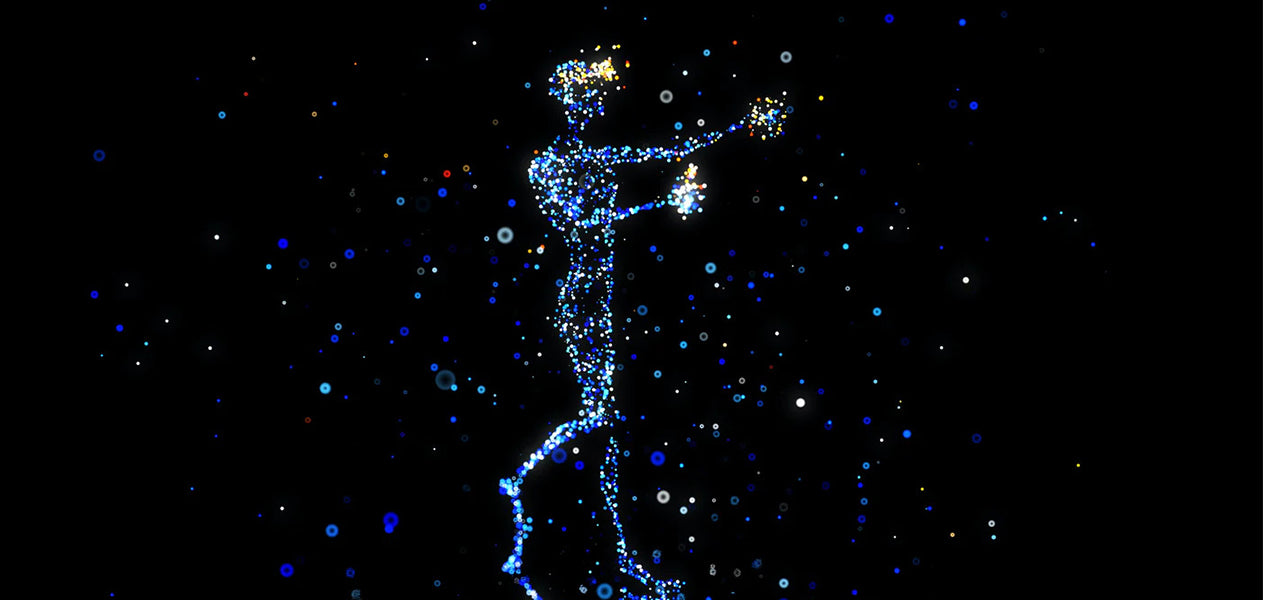Why Do You Need a Link Cable for Quest 2?
So, wasn't this VR thing supposed to be wireless? See, your Quest 2 is great on its own, but plug it into a decent gaming PC, and boom – you're in a new world. So yeah, that cable might look like a pain, but trust me, it's a total game-changer. Give it a shot – your mind's about to be blown!
The Oculus Quest series headsets alone are VR assets capable of providing an unmatchable VR environment. Although it alone can bring about a deep-rooted VR gaming impact, the PC connectivity feature via a quest link was incorporated to amplify the experience further.
But What Exactly is Link Cable for Quest2?
Link cable for Quest 2 is a tool that allows Oculus Quest to be connected to a PC using a USB-C connection. It establishes a secure connection, enabling the headsets to unveil and showcase ultimate VR power, forcing the best out of them to run high-end VR games.
The Oculus Quest and the Quest 2 are standalone headsets known to provide wireless connections. However, sometimes connecting the Quest headsets to the PC becomes necessary.

You may find many VR cables on the market, but Syntech link cables are among the most highly rated and best. In this article, we’ll delve into various aspects of when and why you should look for the best Quest link cables, their benefits, and a few extra tips for cable connectivity.

To Link or Not to Link, that is the Question!
Today, owners of Quest 2 have a variety of alternatives for using their VR headsets to play PC games. You can play PC VR games on Quest with Virtual Desktop and the integrated Quest Air Link, which offers a refresh rate of up to 120Hz. The next best thing is a Quest Link Cable if you don't have a fast Wi-Fi network or a PC that can handle the network speed. However, you must understand that you cannot connect any wire. You need one that can handle all the streaming data that PC VR requires, is fast enough to do it, and is long enough to let you roam freely. Quest Link Cable at Syntech performs all these functions. Not only that, it further allows you to:
-
Play Highly Intensive VR Games:
Connecting the Quest headset to your PC makes accessing highly intensive and powerful games possible. This is primarily because standalone headsets can’t provide the same processing power as a PC can provide. Therefore, the best Quest link cable will aid you in gaining access to complex and advanced applications and games.
-
Relish Enhanced Graphics and Smooth Performance:
PCs are more graphically powerful than the headsets alone. These days, systems have advanced GPU cards, more video RAM, and the newest robust processors to handle modern games. Thus, tethering a VR cable to a PC will capitalize on the graphical power of your PC, ensuring higher picture resolution, better appearance, and real-time feel.
-
Accessing Extended VR Library:
Platforms like SteamVR and Oculus Rift can only be accessed on a desktop. Connecting a Quest headset to your PC via a Quest link cable can vastly expand your VR library, eliminating boredom created while playing a single game for an extended period.
-
Advanced Interactivity and Tracking Features:
Connecting a Quest link cable establishes a hybrid tracking system, combining inside-out and outside-in tracking. Hybrid tracking improves precision and performance, ensuring pinpoint tracking accuracy.
The physical PC VR connection also fosters the use of external sensors, enlarging the play area. It increases the freedom of movement and escalates the interactions, eventually creating a more engaged VR environment.

What Makes an Exceptional Oculus Quest 2 Data Link Cable?
Finding the best Quest Link Cable is challenging due to the uncomfortably large number of copycat cables, which can be either subpar or harmful to your Quest 2. The Quest 2's USB-C connector has been known to suffer from USB-C heads snapping off, rendering the device unusable for charging. You'll encounter cables that function for a few weeks until they deteriorate and can no longer connect your headset to your PC, which is more typical and less drastic.
For that reason, you should look for cables with the following features:
-
Quality:
A suitable cable maintains consistent data transfer, smooth performance, and aesthetic visuals. A cable with adequate bandwidth must be your choice, as it minimizes lag.
Additionally, the cable must have an appropriate braided outer case and robust connectors so that the cable is resistant to wear and tear and can maintain a healthy connection throughout the gaming session.
-
Length:
Cable length matters greatly, especially if gaming in a large play area. A 10 to 16-foot-long link cable is highly recommended to provide ample space to move freely while playing a game.
-
Type:
USB-C to USB-C cables are highly preferred based on quick data transfer. However, your PC must have a USB-C port for the cable to be compatible. Otherwise, you may have to purchase any other cable appropriate for your PC.
What If My Quest2 Fails to Connect to the Link Cable?
You can try the following hacks if your link cable stops working;
- Check if the graphics card meets the VR requirements.
- Try restarting the computer.
- Check if the headset is on low power. If yes, please keep the headset powered enough and try again.
- Check the computer's USB 3.0 and graphics card driver updates, and ensure that the Quest2 PC software and versions are updated to the latest.
- Ensure the cable is in all available USB 3.0/3.1 ports and connected directly to your computer without extra adapters or hubs.
- Check if the Air Link is turned off. The wired link performance will be affected if it is not turned off.
Conclusion
The headset VR link cable is a valuable accessory for bridging up the graphical requirements of a game or for enhancing the visuals and extending the VR library. Understanding when and why you should look for a Quest Link VR cable helps you evaluate your gaming needs.
If you feel like optimizing your gaming experience and maximizing the joy, visit our online store for an exclusive collection of link cables and Quests head straps. Enjoy access to the best available Quest VR link cables per your needs.