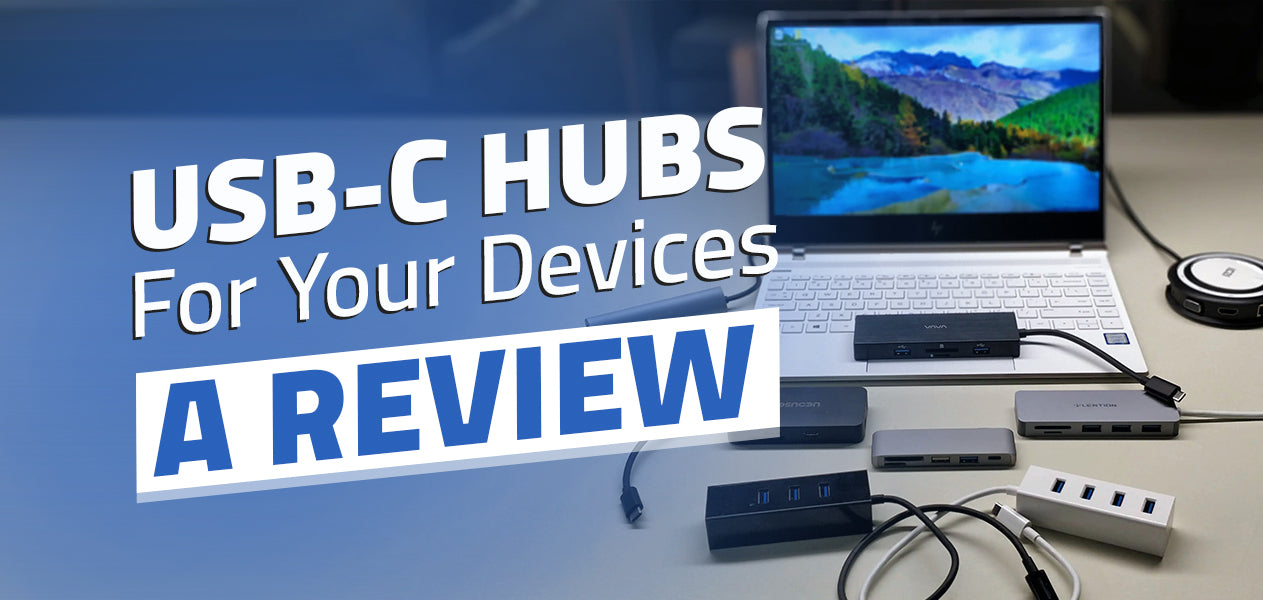Steam Deck Storage Options: A Comprehensive Review of the Best Choices
If you're a gaming enthusiast eagerly awaiting the release of Valve's Steam Deck handheld gaming device, then you're probably already familiar with its impressive capabilities. The Steam Deck promises to revolutionize portable gaming, allowing you to enjoy your favorite PC games on the go. With its powerful hardware and sleek design, you might want to explore ways to expand that storage capacity, allowing you to download and enjoy more games worry-free. There are two main methods to achieve this, whether by replacing the SSD with a larger one or adding microSD card storage. In this blog, we'll guide you through the best options for expanding your Steam Deck's storage, with a focus on the convenience and versatility of microSD cards. So, let's dive in and ensure you have all the storage space you need for your gaming adventures.
Understanding the Steam Deck Storage Options
When considering storage options for the Steam Deck, it's important to familiarize yourself with the internal storage capacities offered by Valve. The device is available in three variations: 64GB eMMC, 256GB NVMe SSD, and 512GB NVMe SSD. While these options may suffice for some gamers, those with larger game libraries or a desire for flexibility might find them limiting. To overcome the limitations of internal storage, investing in an external storage solution is a smart choice. This is where Syntech's storage options come into play, offering unmatched performance, storage capacity expansion, and seamless integration with the Steam Deck.
The Best Choices for Steam Deck Storage
When it comes to expanding the storage capacity of your Steam Deck, Syntech offers an array of top-notch options that ensure seamless gaming experiences. Let's explore the best choices for Steam Deck storage:
- Syntech NVMe SSDs: Syntech's NVMe SSDs are purpose-built for the Steam Deck, guaranteeing optimal compatibility and performance. With capacities ranging from 256GB to 2TB, these SSDs provide ample space to store your extensive game library, media files, and more. Enjoy lightning-fast read and write speeds, minimizing loading times and enhancing your gaming adventures.
- MicroSD Cards: Syntech understands the convenience and versatility of microSD cards for expanding the storage of your Steam Deck. Choose from a wide range of high-quality microSD cards with UHS-I speed support, ensuring fast data transfer rates and compatibility. Whether you need additional space for game saves, DLCs, or smaller-sized games, Syntech's microSD cards have you covered.
- Syntech M.2 2230 NVMe SSD: For users looking to replace the Steam Deck's internal SSD with a larger one, Syntech offers the M.2 2230 NVMe SSD. While this option requires additional steps and may void the warranty, it provides a substantial storage boost. Be sure to follow the necessary precautions, such as having operating system installation files and backing up your data.
Why Choose Syntech?
When it comes to the storage options available for the Steam Deck, it's important to consider your gaming needs. The device itself offers three different storage capacities: 64GB eMMC, 256GB NVMe SSD, and 512GB NVMe SSD. While these options may suffice for some gamers, those with larger game libraries or a desire for flexibility may want to explore additional storage solutions. At Syntech, we have developed high-performance external SSDs that perfectly complement the Steam Deck, providing enhanced storage capacity and lightning-fast transfer speeds.
Introducing Syntech External SSDs
Syntech external SSDs are meticulously designed to deliver exceptional performance and meet the demanding needs of gamers. With lightning-fast transfer speeds and ample storage capacity, our SSDs elevate your gaming experience to new heights.
Unmatched Performance and Speed
At Syntech, we understand that speed is crucial in gaming. Our external SSDs harness the power of NVMe technology to provide blazing-fast transfer speeds. This ensures quick loading times, smooth gameplay, and minimal interruptions, allowing you to immerse yourself fully in your gaming adventures.
Seamlessly Expanding Storage Capacity
Syntech external SSDs offer the perfect solution for expanding your Steam Deck's storage capacity. Regardless of which internal storage option you choose, our SSDs provide the convenience of additional space for storing more games, mods, and media files. You'll no longer have to worry about running out of space or making difficult choices about which games to keep installed.
Conclusion
As the release date of the Steam Deck approaches, it's essential to consider your storage requirements to fully enjoy the gaming experience. Syntech's SSDs provide an exceptional solution, combining compatibility, speed, reliability, and extensive storage options tailored for the Steam Deck. Don't compromise on your gaming potential—choose Syntech and elevate your gaming experience with optimal storage capacity. With Syntech's range of storage options, you can effortlessly expand your Steam Deck's capacity and dive into a world of limitless gaming possibilities. Choose the best solution that suits your needs and elevate your gaming experience to new heights with Syntech's reliable and high-performance storage choices.