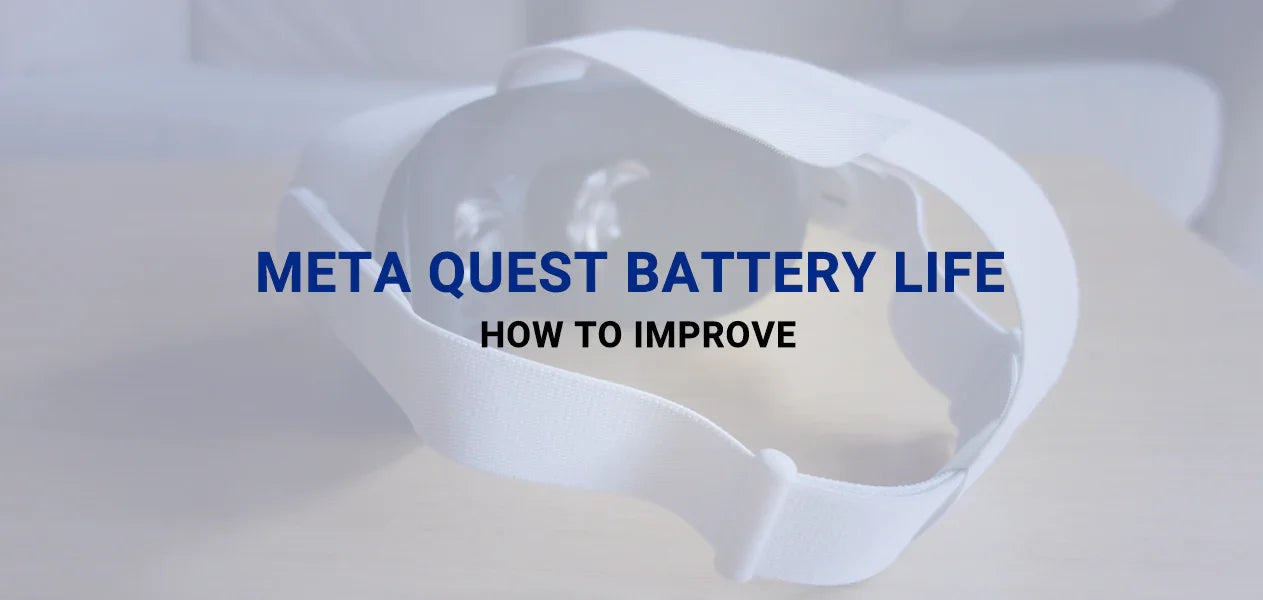Have you ever wondered why does a Valorant pro use a 60% keyboard while accountants swear by full-size? What impact does keyboard of different sizes have on your gaming or typing? Here is a full guide to help you choose the best keyboard size based on your needs.

Key Difference Between Sizes of Keyboards
Here’s a general comparison of keyboards’ sizes
|
Layout |
Keys |
Size |
Advantages |
Disadvantages |
Suitable for Scene |
|
Full Size |
104+ |
~45cm |
Numeric Keys Complete |
Volume |
Large Accounting / Data Entry |
|
TKL |
87 |
~35cm |
Space saving |
No small keyboard |
FPS Gaming |
|
65% |
68 |
~29cm |
Balance Volume & Functionality |
No small keyboard and F area |
Gaming/Mobile Working |
|
60% |
62 |
~25cm |
Volume & Budget friendly |
No small keyboard, Farea and arrow key. |
Esports /Peripherals enthusiast |
|
40% |
41 |
~20cm |
Highly customizable & Space Saving |
Only has key area. |
Customizable player |
Detail Comparison
We tested typical sizes of keyboards to get more detail and realistic experience. They contains Razer Huntsman TKL(Tenkeyless), Chronos 68 (65%), Anne Pro 2 (60%) and Logitech G613(Full Size).
Key Takeaways
FullSize felt like a productivity machine. The number pad made data entry easy. But it was too big to fit into a clean desk setup or travel bag. It is a good choice for accountants or people who work with numbers.
Tenkeyless had a good mix of function and space. It kept the arrow keys and function row. This helped in both gaming and light editing. The build was solid. It had very low delay. This made it feel right for Valorant and other shooter games.
60% was great for people who like simple setups. It took up very little space and looked clean. But it did not have arrow keys or function keys. This made some tasks harder unless you already know how to use function layers.
65% worked well in many ways. It did not have the function row. But it still had arrow keys and a neat layout. It was good for gamers who also need shortcut keys for editing or coding. 68 key keyboard might lowkey be the perfect balance of fuctional, gaming performance and space saving.
Keys are really somthing that you don’t notice until it’s gone. At first i felt like my fingers got lost on a map I thought I knew by heart, but then i get used to the used to using the Fn key to change fuction layer and feel flexable and comfortable when using small size keyboards.
Purchase Advice
Based on each size’s feature, you could choose one that fits you For data entry, you should definately purchase a full-size keyboard. With direct path to all keys by one press, it should be most effective and no need to think type of keyboard for data typer.
For content creation, a 75% size would be plently enough because the small keyboard is barely needed. You could save space for your phone, microphone or mouse placing and also uses small keyboard by Fn key, which makes 75% keyboard a perfect choice.
For FPS players, 65% keyboards are highly recommended to save many space for your mouse to move. If you are looking for a gaming-only keyboard, 60% will also be a good choice to save budget. But a 60% keyboard could be akward when you occasionally needs to type. That’s why the random miss could be annoying. Arrow keys are somehow not replaceable and necessary.
If you are a costomize lover, i personally would recommend 65% keyboard. It contains almost all key function and keep a very low cost to customize by controling material costs.
The Ultimate Choice - Chronos 68
For gamers seeking tournament-ready performance in a compact form, the Chronos 68 delivers the best comprehensive quality, getting it all done well once. Below are what it eqquiped:

-
65% Sizes with arrow keys
-
0.1mm Adjustable magnetic switch, 30% faster than traditional mechanical switch.
-
Aluminum alloy body, put portability, durability and texture together.
-
Shortcut key switching mode, taking into account both gaming and office
Chronos 68 could be an end-game gear for gamers meeting everything you might need. Try Chronos 68 risk-free to get yours!