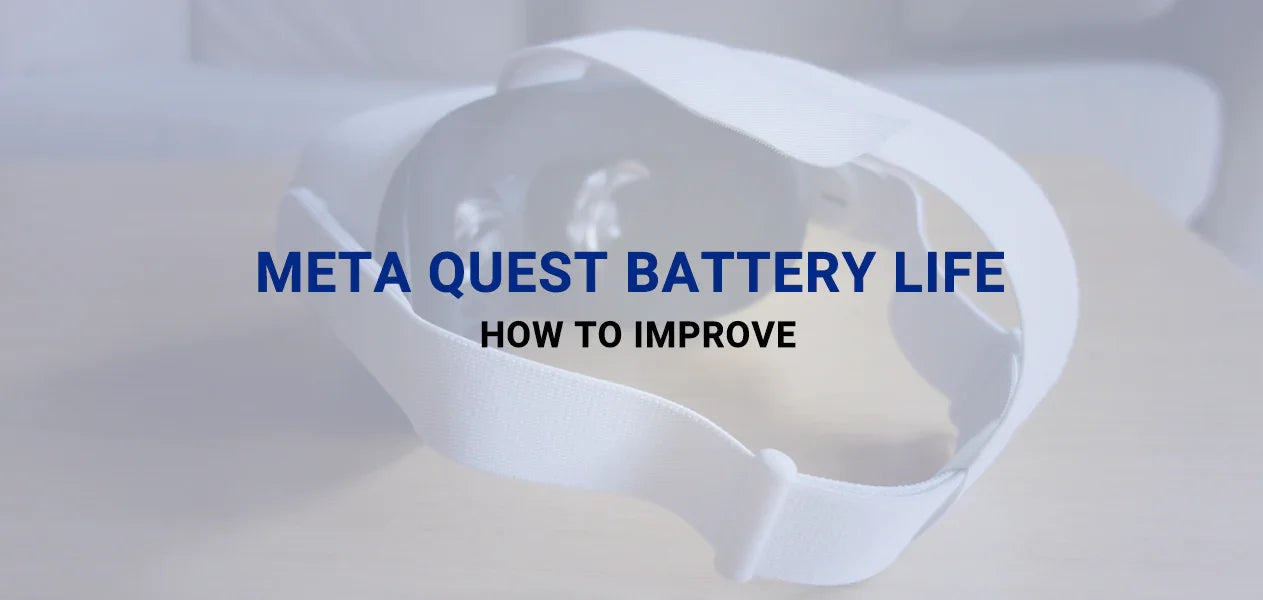
Meta Quest のバッテリー寿命を延ばすにはどうすればいいですか?
Meta Questのゲーマーにとって、バッテリーの急激な消耗はイライラの種となることがあります。そのため、Meta Questのバッテリー寿命を良好に保つことは非常に重要です。ゲームを強制的に一時停止させられると、ゲーム体験が台無しになる可能性があります。この記事では、バッテリー寿命を縮めるよくある誤用をまとめ、Meta Questをより良く保護するための適切な方法をご紹介します。

メタクエストのバッテリー寿命
Meta Questサポートチームによると、Meta Quest 3のバッテリー駆動時間は、ヘッドセットの使用方法によって異なりますが、平均2.2時間です。バッテリーの持続時間がこの数値を大幅に下回る場合は、バッテリー駆動時間に問題がある可能性があります。なぜそうなるのでしょうか?以下に理由を記載します。
正しく充電する
Questのバッテリーはリチウムイオンです。正しく充電する必要があります。バッテリー残量を維持するには、残量が50%を下回ったら充電することをお勧めします。また、プラグを差し込んだまま放置しないでください。バッテリーが完全に充電されたら充電を中止してください。過充電もバッテリー寿命に悪影響を与える可能性があります。
適切な場所に保管してください
Meta Questを長期間使用しない場合は、充電量が50%程度の状態で室温で保管することをお勧めします。高温または低温の環境での保管は避けてください。また、スリープモードにして電源を切ったままにしておくと、バッテリーが徐々に消耗します。
磁気ピンを乾燥した状態に保つ
充電ケーブルの磁気ピンが濡れていると、Meta Questのバッテリーに悪影響を与える可能性があり、バッテリー寿命が短くなったり、最悪の場合、壊れてしまう可能性があります。磁気ピンが濡れていることに気づいたら、乾いた布で拭いて乾かしてください。
正しく設定する
多くの設定は、プレイ内容やプレイ方法に応じて調整できます。例えば、サイドロードのみのゲームをプレイしているときは、Wi-Fiをオンにする必要はありません。また、120Hzのリフレッシュレートを維持する必要もありません。複数のアプリや機能をバックグラウンドで実行していると、バッテリーに不要な負担がかかる可能性があります。アプリを使用した後は、必ず完全に終了してください。また、Meta Questにはバッテリーセーバーモードが搭載されており、画面の明るさとリフレッシュレートがわずかに低下しますが、Meta Questのバッテリー駆動時間を延ばします。
フィッティングチャージャーを使用する
充電器はワット数が異なるため、自分に合ったものを選ぶことが重要です。Metaは、Meta Quest、Quest 2、Quest 3を含むすべての対応デバイスで高い互換性、低遅延、そして一貫したパフォーマンスを実現するように設計されている公式Linkケーブルの使用を推奨しています。ただし、高品質のサードパーティ製ケーブルでも、公式ケーブルとほぼ同等の性能を発揮します。Quest 2、Quest Pro、最新のQuest 3のいずれをご使用でも、適切な技術仕様を満たしていれば、互換性のあるUSB-Cケーブルを使用すればスムーズな接続が可能です。
結論
Meta Questのバッテリーが健全であれば、突然のシャットダウンに悩まされることなく、バーチャルリアリティの世界への没入感を維持できます。適切な使用習慣を身につけることで、シームレスなゲーム体験を楽しみ、ヘッドセットのポテンシャルを最大限に引き出すことができます。Syntechは、お客様のVR体験を向上させ、Meta Questで最高のゲーム体験を提供することに尽力しています。
シンテックの推薦
Meta Quest 2/Quest 3をお持ちの方も、Meta Quest 3Sを心待ちにしている方も、AR/VR体験をさらに充実させる、必須のVRアクセサリをご用意しています。没入感あふれるオーディオソリューションから快適性を高めるギアまで、豊富なアクセサリでデバイスを最大限に活用できます。不快感や目の疲れとはおさらば。豊富なセレクションからお選びいただき、今すぐバーチャルリアリティの旅を変革しましょう。
バッテリー持続時間を向上させるため、SyntechのOculus Quest 3用VRヘッドセットバッテリーパックは、4~6時間のバッテリー駆動時間を実現し、長時間のゲームセッションに最適です。究極の快適性、革新性、そして安定性を兼ね備えています。長時間のゲームセッションで首への負担を軽減し、バッテリー駆動時間を延ばすのに最適な選択肢です。
Quest 3/Quest 3S/Quest 2/Quest Pro/Pico 4用のリンクケーブルも推奨されます。Meta Quest 3リンクケーブルは、ヘッドセットをPCに接続して、豊富なVRゲームや体験ライブラリにアクセスできるようにする、セットアップに不可欠な追加機能です。この高速ケーブルは、シームレスで遅延のない接続を実現し、ゲーム体験を向上させます。


