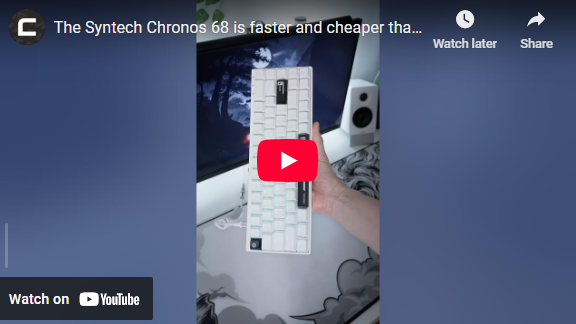Chronos 68 Rapid Trigger Magnetic Keyboard - Aluminum Edition
Free Shipping & Exclusive Accessories Bundle

Enjoy 3 Year Warranty

Worldwide Free Shipping
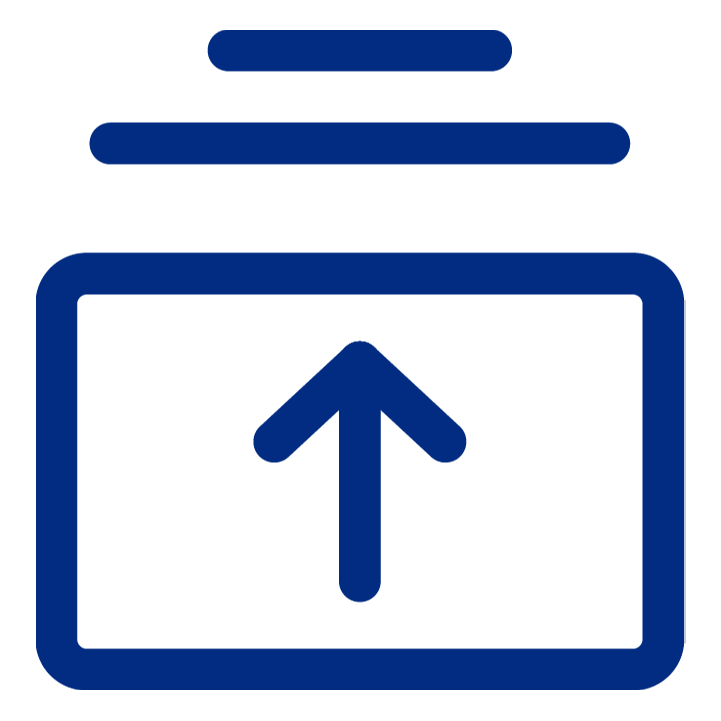
Regular Software Updates
Choose options










Command with Precision, Dominate with the Best Gaming Keyboard
Faster than traditional gaming keyboards, Chronos 68 delivers lightning-fast response with pinpoint accuracy. Whether you're in high-stakes esports or tackling demanding tasks, every command is executed flawlessly—keeping you ahead of the competition.
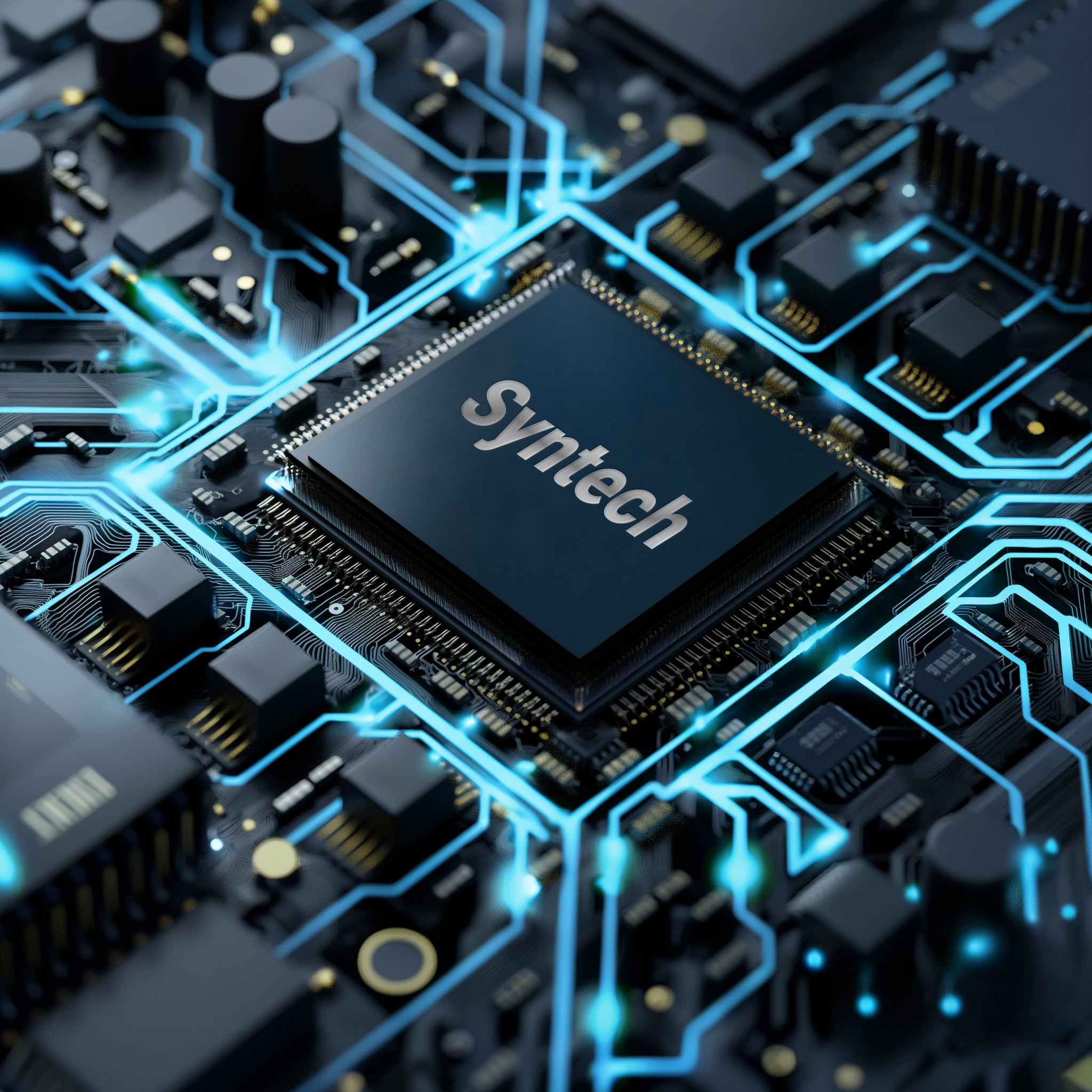
8000Hz Polling Rate – Near-Zero Latency
With an ultra-fast 8000Hz polling rate, This high-performance keyboard captures every input instantly. Whether executing split-second moves in esports battles or fine-tuning creative work, experience seamless, lag-free performance beyond human perception.

Customizable Actuation – Precision at Your Fingertips
Adjust trigger point between 0.1mm to 3.5mm for ultimate control. Set shorter actuation for rapid reactions in FPS games or longer distances for deliberate keystrokes—customizing each key to match your playstyle and workflow.
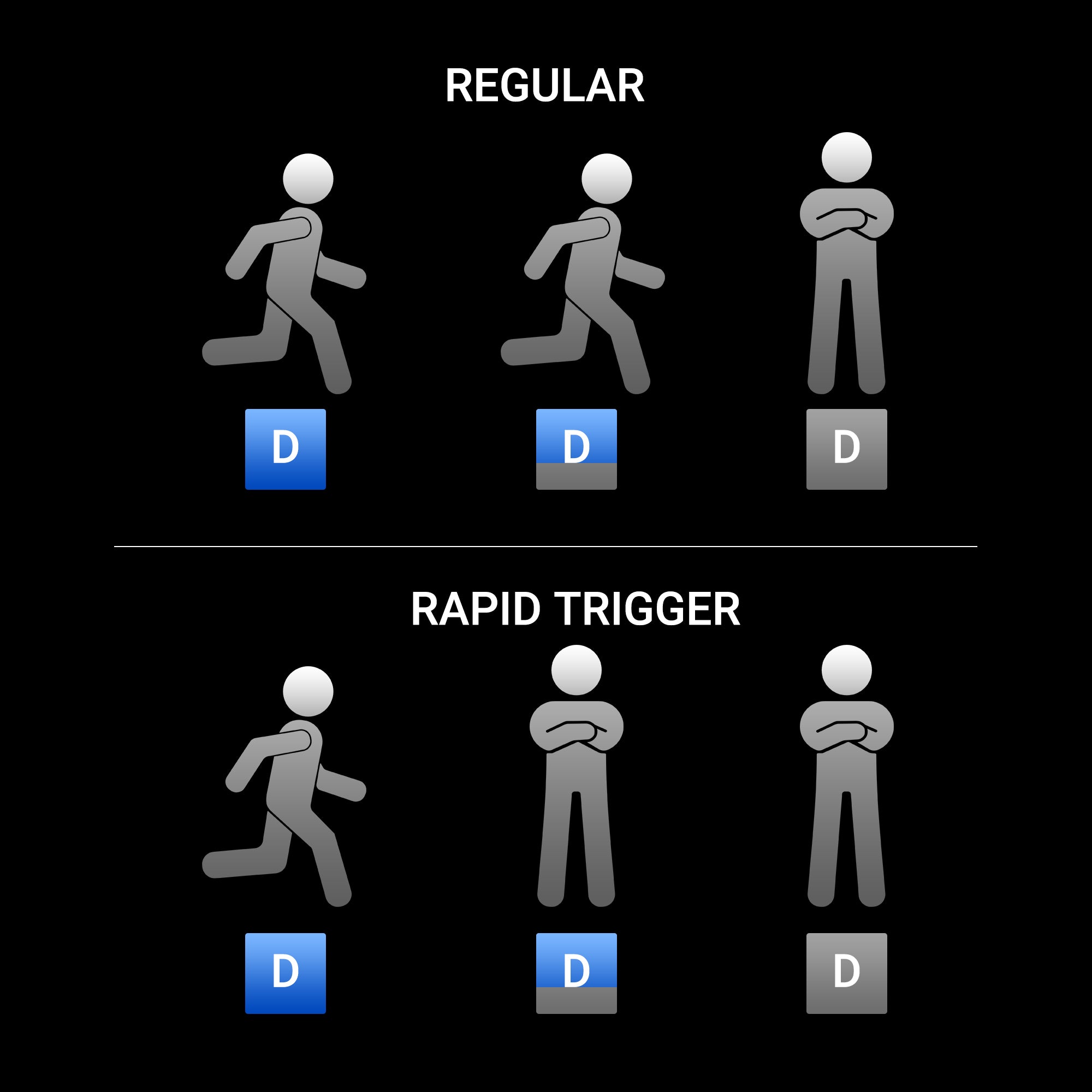
Rapid Trigger — Instant Activation
Unlike traditional switches, Rapid Trigger resets the moment a key is released, eliminating delay. Set actuation as low as 0.01mm for unparalleled speed, ensuring every action registers the instant you need it.
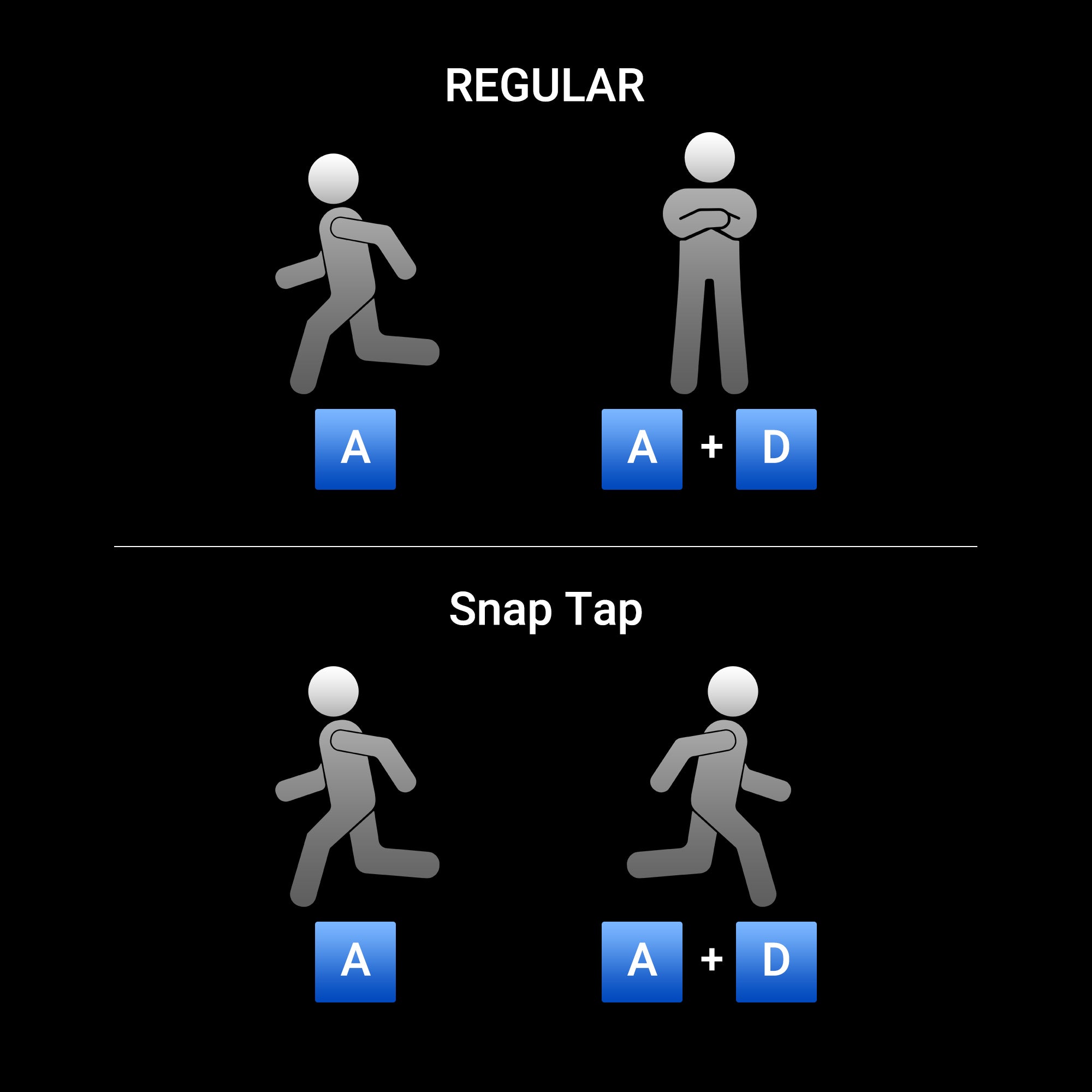
Snap Tap — Seamless Direction Switching
Designed for precise movement, Snap Tap prioritizes your most recent directional input when conflicting keys are pressed—allowing for smooth, uninterrupted transitions in gameplay. Used together with Rapid Trigger to avoid false triggering caused by too low a trigger point

Launch customization instantly with dedicated hotkeys
Quickly bring up the software interface or switch between different game profiles. Easily fine-tune key mappings, actuation settings, and macros via the intuitive app or web interface, making Chronos 68 a customizable keyboard.
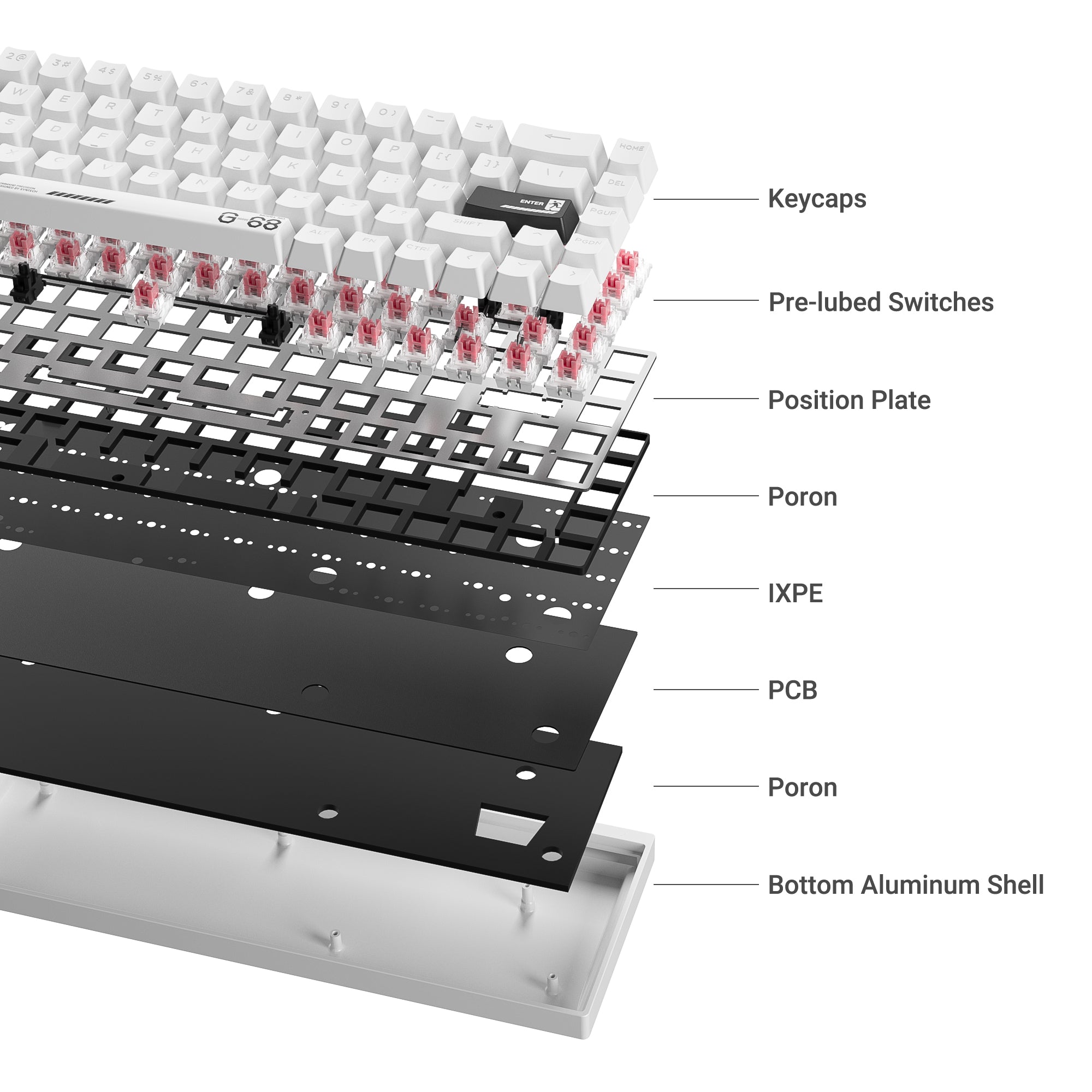
Built to Last – Sustainable, Durable, and Satisfying
Crafted from eco-friendly, renewable aluminum frame, Chronos 68 is built for longevity while reducing environmental impact. Pre-lubricated switches and Poron & IXPE foam ensure smooth keystrokes and satisfying acoustics with every press.

Magnetic Switch – Precision Meets Longevity
Powered by Hall Effect technology, Chronos 68 delivers contactless triggering, eliminating mechanical wear and ensuring ultra-fast response with a lifespan of tens of millions of keystrokes.
Key Features Overview
| Product Specification | Gateron Magnetic Jade Pro | Outemu Magnetic Sealed Switch |
|---|---|---|
| Total Travel | 3.50± 0.2mm | 3.50± 0.1mm |
| Initial Force | 36 ± 5gf | 30 ± 5gf |
| End Force | 50 ± 10gf | 55 ± 10gf |
Faster Than the Rest
The G68 is powered by NanoTrigger Technology, our custom-engineered system that combines refined Hall-effect sensors with a precision-tuned actuation algorithm. The G68 achieves an ultra-low trigger latency, leaving other magnetic keyboards in the dust.
The data speaks for itself.
Community Approved

Real-world tested fastest magnetic keyboard?! (Syntech Chronos 68 G68HE Review)
- From YTuber Migss
View More
Syntech’s New Chronos 68 Elite Gaming Keyboard Has An Astonishing 8K Polling Rate
- From Media Forbes
View More
This Hall Effect Keyboard Might Be TOO FAST For You
- From YTuber Tristan Pope (Crafting Worlds)
View MoreChronos 68 Setup in 5 Minutes: FAQs & Pro Tips
1.1 Select keys
In the keyboard settings page, select one or multiple keys you want to configure. You can also use the box selection or "Select All" options to choose multiple keys at once for batch settings.
Important: After adjusting settings, click "Confirm" to apply the changes.
1.2 Set key press and release distances
- Press Distance (Blue):
This is the distance the key must travel from the top before it registers a press. - Release Distance (Orange):
This is the distance the key must rise from the bottom before it registers as released.
Adjustment range: 0.1mm to 3.5mm.
Tip:
In the default Layer 1 configuration, the WASD keys are preset with a 1mm press distance for an optimized gaming feel.
1.3 Enable Rapid Trigger (RT)
When RT is turned on, the keyboard continuously monitors the key's movement. Keys will trigger as soon as your finger moves, without needing to fully press down or release fully.
- Adjustment range: 0.01mm to 2.00mm.
- In the default Layer 1, WASD keys have an initial RT press distance set to 0.15mm for ultra-fast gaming response.
1.4 Notes
- The distance values shown (e.g., 0.01mm) are algorithm-adjusted reference values, not fixed mechanical measurements.
- Lowering travel distances greatly improves speed but may increase accidental key presses. Adjust according to your preference and practice time.
2.1 DKS (Dynamic Key Stroke)
Allows one key to trigger up to four different actions based on how far it is pressed or released.
Example:
- Press 1.0mm → trigger action A
- Press 2.0mm → trigger action B
- Release to 1.0mm → trigger action C
- Release to 2.5mm → trigger action D
Use case:
In FPS games, you can set it so that when you slightly release a movement key, it triggers a stop action instantly.
2.2 MT (Mod Tap)
Assign two actions to one key based on how you press it:
- Tap → triggers one action.
- Hold → triggers a different action after a set time.
Use case:
Tap "1" to enter "1"; hold "1" for 2 seconds to activate "F1."
2.3 TGL (Toggle)
Press once to activate a function, and press again to deactivate it — no need to hold the key down.
2.4 Snap Tap
When two keys are pressed in quick succession, the later-pressed key will override the first one.
Use case:
Bind Snap Tap to movement keys like A (left) and D (right).
- Press A → move left
- Quickly press D → immediately switch to moving right, instead of stopping.
2.5 Notes
- Some games may restrict or detect DKS and Snap Tap features as irregular behavior, which could result in being kicked or banned (e.g., in CS2).
- Please check the game's policies before enabling advanced key features.
- Misuse resulting in penalties is not covered by product warranty.
Your G68 keyboard includes two onboard preset profiles optimized for offline use, located on different layers. You can also fine-tune them via the driver software.
Layer 1 - Gaming Mode (Default)
- WASD keys and RT settings are optimized based on professional gamers’ feedback for high-performance gaming.
Layer 4 - Typing Mode
- Provides a typing experience similar to traditional mechanical keyboards.
Switching layers:
- Press Fn + Space to switch between Layers 1/2/3 and Layer 4.
- When on Layer 4, Indicator Light 3 will illuminate.
After replacing the switches, go to the driver software, select the corresponding switch type, and recalibrate the keyboard.
This ensures optimal precision and performance.